The steps to use it :
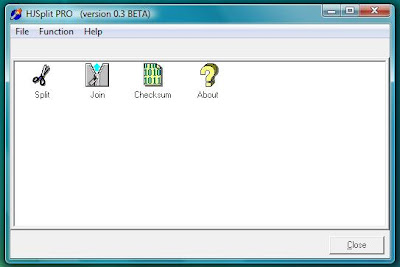 1. Open up HjSplit.exe and click "Join"
1. Open up HjSplit.exe and click "Join"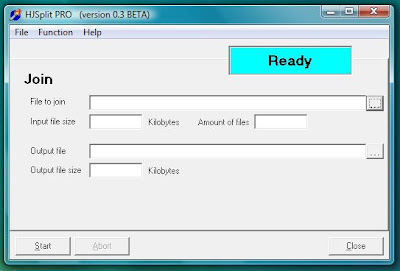 2. This is the interface after you click "Join"
2. This is the interface after you click "Join"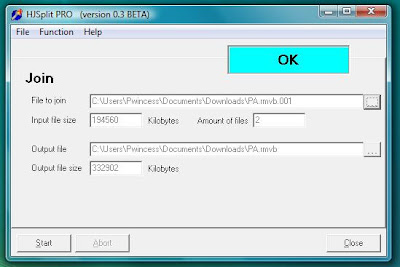 3. Browse for the file to join.
3. Browse for the file to join.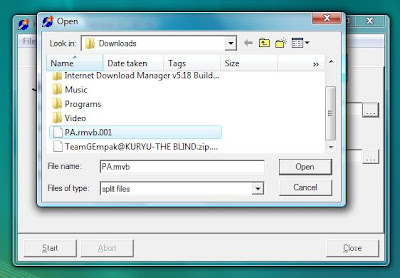 4. The interface you will see when you're browsing. Find for the file you want to join. As for me, I choose "PA.rmvb.001"
4. The interface you will see when you're browsing. Find for the file you want to join. As for me, I choose "PA.rmvb.001"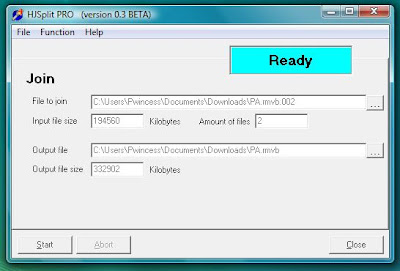 6. The status shown as ready meaning that your file have been joined. Click the close button and find for the file at the path that the output file shows.
6. The status shown as ready meaning that your file have been joined. Click the close button and find for the file at the path that the output file shows.It's as easy as you can think right? If you have any questions, feel free to ask me through the comment since I did not put the shoutbox yet. Hope you guys like it.
Enjoy.
To download HjSplit, click here.
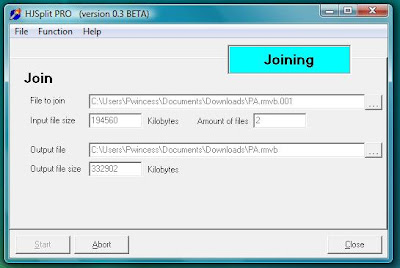
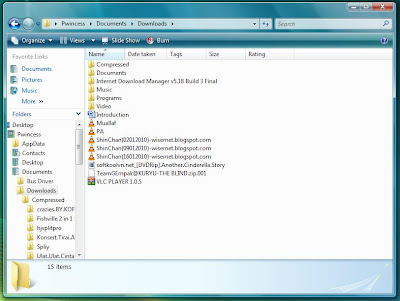



0 comments:
Post a Comment